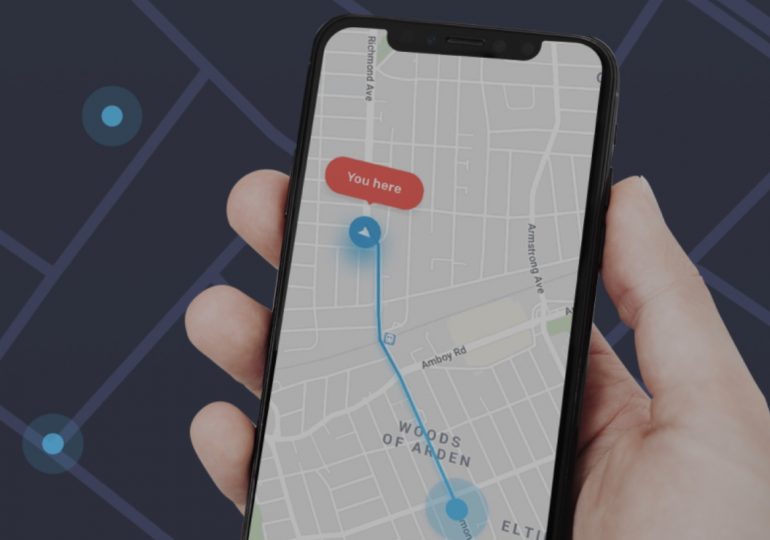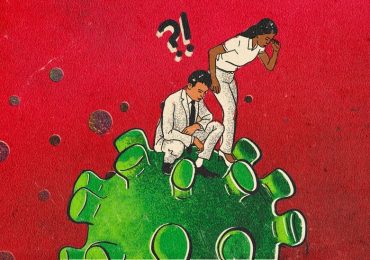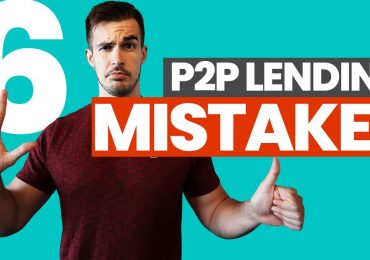So many apps in the Apple store work on location-based systems. And AR game Pokemon Go is one of them.
In the case of this location-based AR game, a player needs to spend time walking around to catch the Pokémon on the way. Some other apps are allowed to use in a particular territory and someone outside the location is unable to use them. This is where faking the location of your iPhone or any other iOS device with Dr.Fone comes in handy. This location-changing software works well for Pokemon Go Spoofer and someone needs to change the location just for privacy and security reasons.
There are many other reasons when an Apple user may need to fake the GPS location of his/her Apple device like to access geo-restricted content, avail online discounts offered for locals, or show someone you are somewhere you are not in real. With help of Dr. Fone’s‘ Virtual Location’ feature, you can fake the device’s location and simulate the movement to show your device or apps you are constantly moving from one spot to another.
Fake GPS location On IOS devices
Faking GPS location on iOS devices seems to be a hard thing because of high-end security features introduced by Apple’s engineers. But professionals at Wondershare did a great job and have presented the best solution to help you with this situation. No app available in the market that can be installed on iPhone and spoof its location but Dr.Fone is a web-based app that allows you to do so.
A lot of location-changing apps can be found in the market that claims to successfully change the location of iOS devices but in fact, are unable to do so and sometimes can harm your device or apps installed on it. Such apps are totally waste of money (if paid) and the free ones may have a bad impact on your device. Thanks to the Wondershare experts, they have designed Dr.Fone Virtual Location iOS with greater functionality to fake GPS iOS so anyone can easily change location and stay safe while using this location changing solution. Dr.Fone provides you with the easiest and effective way to change location on Apple devices by connecting them to your PC.
How to Download and Install Dr.Fone Location Changer to Change Location
Dr.Fone Virtual Location is designed to support both Mac and Windows PCs. Here is how you can download, install and use to change your device’s location:
- Go to Fone website to download Dr.Fone’s latest version and install it on your PC.
- Launch the software after successful installation and you will see different options including data recovery, phone manager, screen unlock, system repair, and virtual location.
- You need to click on the ‘Virtual Location’ button as you want to teleport the current location of your device with a virtual location.
- Connect your iOS device to the PC to establish a secured connection.
- Once the device is connected to Dr.Fone’s virtual location feature, you need to select the ‘Teleport’ option that can be found on the top right of the screen.
- A map will be displayed showing your current location and a search bar that you can use to find and select a new fake location for your device.
- After selecting a location on the map, you will need to click ‘Move Here’ to convince your GPS and installed apps that you are actually here.
- The location of your iPhone will immediately be changed to the selected location even without jailbreaking it.
This location-changing software also allows you to simulate the movement of the device by choosing two different spots and select the speed from the available three options walking, cycling, and driving. This device movement faking feature is highly useful for location-based games like Pokemon Go. As a result, a player will be able to catch the Pokemon even without moving when sitting at a particular place.
Is it safe to fake GPS location on iOS with Dr.Fone?
As this location changer solution is developed by Wondershare, a renowned software development company, it is safe to use the software for changing the location of your iPhone. Furthermore, the software does not use data and personal information stored on the device. Also, it builds a safe and secure connection between the device and PC when connected with each other for location spoofing. Your device and installed apps are safe from any problems and issues when you are using Dr.Fone Virtual Location for faking location on iPhone.
Read more:
How to change your iOS GPS location with Dr.Fone Virtual Location?